Limited Time Offer!
For Less Than the Cost of a Starbucks Coffee, Access All DevOpsSchool Videos on YouTube Unlimitedly.
Master DevOps, SRE, DevSecOps Skills!
What is Dataframe?
A DataFrame is a data structure in Python that is used to store and manipulate data. It is a two-dimensional table that is organized into rows and columns. Each row represents a single record, and each column represents a single field of data. DataFrames are similar to spreadsheets, but they are more powerful and flexible. DataFrames can be used to store data of any type, including strings, numbers, and dates. They can also be used to perform a variety of data manipulation operations, such as filtering, sorting, and aggregating data.
DataFrames are a popular data structure in Python for a variety of reasons. They are:
- Efficient: DataFrames are very efficient at storing and manipulating data. They can be used to store large amounts of data, and they can be used to perform complex data manipulation operations without slowing down your code.
- Flexible: DataFrames can be used to store data of any type. This makes them a versatile data structure that can be used for a variety of tasks.
- Easy to use: DataFrames are easy to use, even for beginners. They have a simple and intuitive API that makes it easy to learn how to use them.
What are the top use cases of Dataframe?
DataFrames are structured data abstraction in programming languages like Python (Pandas library) and R (data.frame) that provide a tabular and flexible way to manipulate and analyze data. They are particularly useful for data preprocessing, analysis, and transformation tasks.
Here are some of the top use cases of DataFrames:
- Data analysis: DataFrames are a powerful tool for data analysis. They can be used to clean, transform, and analyze data to extract insights.
- Machine learning: DataFrames are a popular data structure for machine learning. They can be used to store training data, to train machine learning models, and to evaluate machine learning models.
- Data visualization: DataFrames can be used to create data visualizations. This can be helpful for communicating data insights to others.
- Web scraping: DataFrames can be used to scrape data from websites. This can be helpful for collecting data that is not available in a structured format.
- Data integration: DataFrames can be used to integrate data from different sources. This can be helpful for creating a single view of data.
What are the features of a dataframe?
DataFrames are powerful data structures used for organizing and manipulating tabular data in programming languages like Python (Pandas library) and R (data.frame). They offer a range of features that make them highly versatile and suitable for various data analysis tasks.
Here are some of the features of DataFrames:
- Two-dimensional data structure: DataFrames are two-dimensional data structures, which means that they are organized into rows and columns. This makes them similar to spreadsheets.
- Labeled axes: The rows and columns of a DataFrame are labeled, which makes it easy to identify the data that is stored in each row and column.
- Heterogeneous data: DataFrames can store data of any type, including strings, numbers, and dates. This makes them a versatile data structure that can be used for a variety of tasks.
- Efficient data manipulation: DataFrames are very efficient at storing and manipulating data. They can be used to store large amounts of data, and they can be used to perform complex data manipulation operations without slowing down your code.
- Easy to use: DataFrames are easy to use, even for beginners. They have a simple and intuitive API that makes it easy to learn how to use them.
What is the workflow of Dataframe?
The workflow of DataFrame can vary depending on the specific task that you are trying to accomplish. However, there are a few common steps that you might follow:
- Load the DataFrame: The first step is to load the DataFrame from a file or database. You can use the read_csv() method to load a DataFrame from a CSV file, or the read_sql() method to load a DataFrame from a database.
- Clean the DataFrame: Once the DataFrame is loaded, you might need to clean it. This could involve removing duplicate rows, filling in missing values, or converting data types.
- Transform the DataFrame: Once the DataFrame is clean, you might need to transform it. This could involve pivoting, aggregating, or joining DataFrames.
- Analyze the DataFrame: Once the DataFrame is transformed, you can analyze it. This could involve performing statistical tests, creating visualizations, or building machine learning models.
- Save the DataFrame: Once you are finished with the DataFrame, you might want to save it to a file or database. You can use the to_csv() method to save a DataFrame to a CSV file, or the to_sql() method to save a DataFrame to a database.
How Dataframe Works & Architecture?
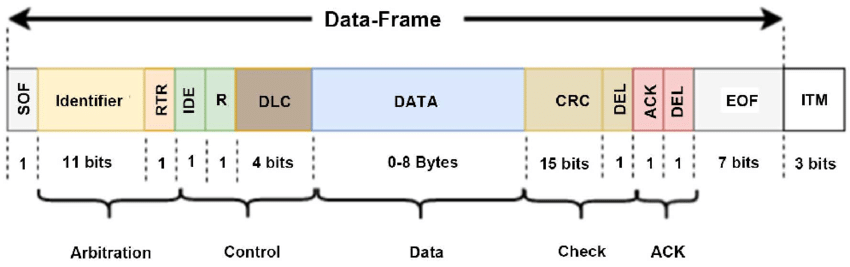
DataFrames are a powerful data structure that can be used to store, manipulate, and analyze data. They are built on top of NumPy arrays, which are a fast and efficient way to store and manipulate numerical data. DataFrames add a layer of abstraction on top of NumPy arrays, making it easier to work with data in a tabular format. DataFrames are organized into rows and columns, just like a spreadsheet. Each row represents a single data record, and each column represents a single field of data. The data in a DataFrame can be of any type, including strings, numbers, and dates.
DataFrames are a popular data structure for a variety of tasks, including:
- Data analysis: DataFrames can be used to clean, transform, and analyze data to extract insights.
- Machine learning: DataFrames are a popular data structure for machine learning. They can be used to store training data, to train machine learning models, and to evaluate machine learning models.
- Data visualization: DataFrames can be used to create data visualizations. This can be helpful for communicating data insights to others.
- Web scraping: DataFrames can be used to scrape data from websites. This can be helpful for collecting data that is not available in a structured format.
- Data integration: DataFrames can be used to integrate data from different sources. This can be helpful for creating a single view of data.
How to Install and Configure Dataframe?
DataFrames are not standalone software or library to be installed and configured independently. Instead, DataFrames are data structures provided by specific libraries in programming languages like Python and R. One of the most widely used libraries for DataFrames is Pandas in Python.
Here’s how you can install and use Pandas to work with DataFrames:
1. Install Pandas
To install Pandas, you can use the following command in your Python environment (such as Anaconda or a virtual environment):
pip install pandas2. Import Pandas:
In your Python script or Jupyter notebook, import the Pandas library:
import pandas as pd3. Create a DataFrame:
You can create a DataFrame using various methods, such as from dictionaries, lists, NumPy arrays, or reading data from files (CSV, Excel, etc.). Here’s an example using a dictionary:
data = {'Name': ['Alice', 'Bob', 'Charlie'],
'Age': [25, 30, 22],
'City': ['New York', 'San Francisco', 'Los Angeles']}
df = pd.DataFrame(data)4. Data Manipulation and Analysis:
Once you have a DataFrame, you can perform various data manipulation and analysis tasks using Pandas methods. Here are a few examples:
- Display the first few rows: df.head()
- Get summary statistics: df.describe()
- Filter rows: df[df[‘Age’] > 25]
- Group and aggregate data: df.groupby(‘City’)[‘Age’].mean()
- Create new columns: df[‘Status’] = ‘Active’
5. Data Visualization:
You can also visualize data using libraries like Matplotlib or Seaborn. Here’s an example using Matplotlib:
import matplotlib.pyplot as plt
df.plot(kind='bar', x='Name', y='Age')
plt.xlabel('Name')
plt.ylabel('Age')
plt.title('Age Distribution')
plt.show()Keep in mind that the above steps are specifically for installing and using Pandas to work with DataFrames in Python. If you’re using R, you can use the built-in data.frame structure for DataFrames.
Top use cases of Dataframe?
DataFrames are a fundamental data structure in many programming languages and libraries (like pandas in Python, R, Apache Spark), and they are widely used due to their versatility and ability to handle structured data. Here are the top use cases of DataFrames:
1. Data Cleaning and Preprocessing
- Handling Missing Data: Filling or removing null values in datasets is made easy using DataFrame methods like
.fillna()and.dropna(). - Data Transformation: Applying functions to transform columns, such as normalization or scaling data.
- Filtering and Subsetting: DataFrames allow for slicing rows and columns based on conditions, which is vital in filtering data before analysis.
2. Data Analysis and Exploration
- Statistical Analysis: Using built-in methods to compute summary statistics (e.g., mean, median, mode, standard deviation) across rows or columns.
- Descriptive Analytics: Grouping data and generating aggregate functions like sum, count, or average, using methods such as
.groupby()and.agg(). - Correlation and Covariance: DataFrames provide functions for analyzing the relationship between variables (e.g.,
.corr(),.cov()).
3. Data Wrangling
- Merging and Joining Data: DataFrames can combine multiple datasets through different joins (inner, outer, left, right) using
.merge()or.join(). - Pivoting and Reshaping: DataFrames make it easy to reshape the data for analysis (e.g.,
.pivot_table(),.melt()) to go from wide to long formats and vice versa. - Data Aggregation: Summarizing large datasets, such as aggregating sales data across regions or time periods, is simple with functions like
.groupby().
4. Time Series Analysis
- Handling Time Series Data: With specific support for time series, DataFrames enable operations such as resampling (e.g., daily to monthly data), shifting, and rolling window calculations (
.rolling(),.resample()). - Indexing and Alignment: You can set a time index to easily handle datetime operations and align data from multiple sources with different frequencies.
5. Data Visualization
- Visualizing Data: DataFrames work seamlessly with libraries like Matplotlib and Seaborn to create a variety of plots (e.g., bar charts, line graphs, scatter plots) using simple methods like
.plot(). - Exploratory Data Analysis (EDA): When combined with visualization, DataFrames allow users to spot trends, patterns, and outliers in large datasets.
6. Machine Learning Pipelines
- Feature Engineering: DataFrames are often used in machine learning pipelines to preprocess and prepare data, such as generating new features, scaling numerical data, or encoding categorical variables.
- Training/Test Splitting: DataFrames are used to split datasets into training and testing sets, or into folds for cross-validation.
- Handling Large Datasets: With frameworks like Apache Spark, DataFrames can handle distributed computing for massive datasets.
7. ETL (Extract, Transform, Load) Operations
- Data Ingestion: DataFrames support reading from a wide variety of sources, such as CSV, Excel, SQL databases, JSON, etc., making them ideal for extracting and ingesting data.
- Data Transformation: In ETL workflows, transforming the data into the desired format or structure can be easily achieved with DataFrame operations.
- Loading Data: Once data is cleaned and transformed, it can be saved back to storage systems (e.g., databases, files) in various formats (e.g.,
.to_csv(),.to_sql()).
8. Financial Analysis
- Stock Market Analysis: DataFrames are commonly used in the financial industry to model, analyze, and visualize stock prices, calculate returns, and simulate investment strategies.
- Risk Management: Performing risk analysis and calculating metrics like VaR (Value at Risk) using historical financial data stored in DataFrames.
9. Big Data Processing (via PySpark DataFrame)
- Distributed Data Processing: Apache Spark’s DataFrames handle distributed data processing, allowing for efficient analysis of large datasets across clusters.
- Batch and Stream Processing: DataFrames in Spark can be used in both batch and real-time stream processing applications.
10. Data Integration and Interoperability
- Cross-Library Interfacing: DataFrames allow easy integration with other libraries or frameworks. For instance, data can be loaded from a pandas DataFrame into TensorFlow or Scikit-learn for model building.
- Interfacing with Databases: DataFrames can be used to retrieve data from relational databases (using SQLAlchemy or other connectors), allowing for seamless integration between applications.
Best Alternatives of Dataframe
Here’s a table comparing the best alternatives to DataFrame (like pandas in Python or similar in other ecosystems) with their pros and cons:
| Alternative | Pros | Cons |
|---|---|---|
| Numpy Arrays | – Faster for numerical operations – Low memory usage |
– Lacks labeled indexing – Limited for complex data types |
| Dask DataFrame | – Handles larger-than-memory datasets – Parallel computing support – Similar to pandas API |
– Slower for small datasets – Limited pandas compatibility |
| Apache Spark DataFrame | – Distributed computing for big data – Optimized query engine – Supports SQL-like operations |
– High memory usage – Requires Spark cluster setup |
| Vaex DataFrame | – Fast for out-of-memory data – Good for visualization and exploration |
– Limited feature set compared to pandas – Limited support for advanced ML tools |
| Modin DataFrame | – Parallel and distributed processing – Drop-in replacement for pandas |
– Limited support for some pandas operations – Overhead in some cases |
| Polars DataFrame | – Lightning-fast performance – Memory efficient – Supports lazy evaluation |
– Not as feature-rich as pandas – Smaller community support |
| SQLite Database | – Great for relational data – Can handle structured queries efficiently |
– Not suitable for unstructured or nested data – Requires SQL knowledge |
| R DataFrame | – Well-integrated with R ecosystem – Easy data manipulation for statistical analysis |
– Slower than pandas for large datasets – Limited parallel processing capabilities |
| Arrow Table (PyArrow) | – Interoperability across different languages – Zero-copy data sharing across processes |
– Less intuitive for general data analysis – More complex syntax |
| H2OFrame (H2O.ai) | – Designed for machine learning workflows – Scalable and parallel processing |
– Not as flexible for general data manipulation – Requires H2O environment setup |
| TensorFlow Dataset | – Optimized for TensorFlow pipelines – Efficient for large-scale machine learning tasks |
– Complex setup – Not suited for general data wrangling tasks |
| Koalas (PySpark Koalas) | – Combines the best of pandas and Spark – Scales to large datasets – Supports distributed computing |
– Some pandas functions are not supported – Requires learning new API changes |

