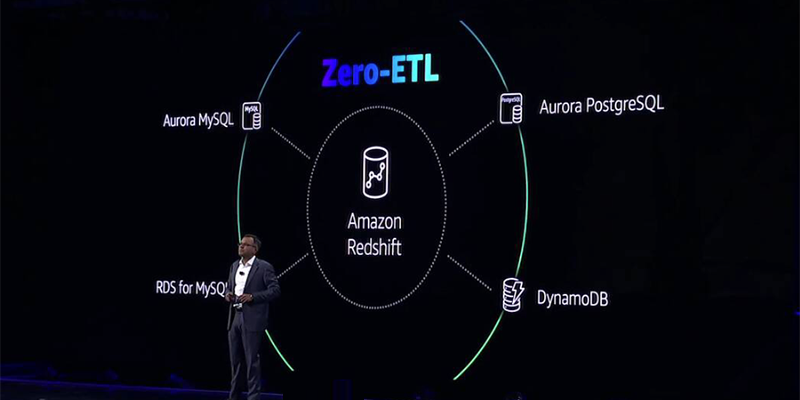Today’s IT departments have access to fantastic solutions, like Microsoft Intune, that help manage modern endpoints and infrastructure. This breed of tools works really well when your IT environment is truly modern in all senses of the word – when everything is cloud-connected, runs the latest software and supports the latest features.
The problem facing many IT teams, however, is that few environments are truly and fully modern – and as a result, endpoint management tools designed solely for modern infrastructure may fail to support all devices equally well.
This is why an effective endpoint management strategy must address the needs of legacy device support, while also taking advantage of the powerful tools designed for more modern endpoints.
Here’s a look at why this is important and how businesses can bridge the legacy-modern divide in the realm of endpoint management.
Legacy vs. modern endpoints
Let me begin by explaining what I mean when I talk about legacy endpoints.
I’m not referring to devices that are wildly out of date, like a Windows XP machine. Few organizations still have these types of endpoints sticking around.
I’m referring instead to devices that run software that is still actively supported and up-to-date, but that is not fully compatible with modern endpoint management tooling.
Windows 10-based devices are a prime example. Microsoft has promised Windows 10 support through fall 2025, and it’s not uncommon to find Windows 10 devices within organizations whose IT infrastructure is by and large “modern.” But Windows 10, which debuted nearly a decade ago, was not fully designed for the cloud-centric world we live in today. You can manage Windows 10 devices using endpoint management solutions like Intune, but you’ll encounter some feature gaps because Intune caters to a cloud-first ecosystem and Windows 10 does not.
Differing approaches to endpoint management
Before going further, I should make clear that Intune’s focus on cloud-centric endpoint management is a feature, not a bug – even if it leads to some complications when supporting “legacy” endpoints. We live in a world where businesses routinely need to manage endpoints (such as those used by remote employees) that are not directly joined to their domains and are therefore not compatible with legacy approaches to endpoint management – which typically rely on tracking devices and enforcing policies through the domain.
To address the needs of modern endpoint management, Intune uses a more flexible model where devices are managed through cloud services rather than domains. This is a great way to manage most of the devices that organizations use today.
But again, there are still a non-insignificant number of outlying legacy devices that don’t jive perfectly with a cloud-based approach to endpoint management. This is why IT teams often end up encountering pain points in their efforts to apply modern endpoint management tools to environments that aren’t completely modern.
Closing the gap between modern and legacy endpoints
Fortunately, this circle is not especially difficult to square. The solution boils down to extending tools like Intune with features that help identify and fill in critical gaps in the tools’ native functionality.
The result is the ability to manage all endpoints seamlessly, regardless of where they fall within the modern/legacy divide. By extension, IT teams can operate more efficiently because they don’t have to juggle different tools to manage different types of devices. Nor do they need to attempt to enforce policies using multiple paths – an approach that is likely to lead to oversights and increase the chance of error.
Someday, we’ll reach a world where all devices are fully compatible with cloud-centric endpoint management tools. But that’s at least several years beyond the horizon, and perhaps much longer. For now, IT departments must find ways to fill in the feature gaps in modern endpoint management solutions to ensure they can treat modern and legacy devices as equal citizens.
By Will Teevan